With about 60 million unique visitors each year, RealSelf is by far the Web’s most expansive and influential online community for all things aesthetic medicine — from cosmetic surgery and dermatology to dentistry and bariatric surgery. Whether you’re new to RealSelf or you’ve been using the site for years, online marketing strategist Lindsay Duggan offers a 5-step plan to make RealSelf work for you.
Step 1: Complete Your Profile
Filling out your RealSelf profile is the first step of enhancing your online presence. The easy-to-use dashboard lets you add a professional photo, fill in your office’s contact information, add details about your consultative process, and select from a list the procedures you perform. Completing your profile puts much of the most important information about your practice front and center, making it easy for prospective patients to find you.
Step 2: Answer Questions
One of the most appealing elements of RealSelf is that it provides a platform for users around the globe to have their questions answered by real medical professionals. Your contribution can help the patient in question and also boost your standing on the site. By answering at least 75 patient questions, you can become a RealSelf “Top Doc” — a distinction that accompanies your photo anywhere on the site.
Step 3: Add Before-and-After Photos
Before-and-after galleries are some of the most-visited pages on any plastic surgeon’s website, and their popularity makes them great additions to your RealSelf profile, as well. The dashboard allows you to easily update your favorite cases and add relevant details, showcasing your work and enabling prospective patients to envision their own results.
Step 4: Sort Your Reviews
Unlike many other review sites, RealSelf gives you the option to control the order in which your reviews appear on your profile. Obviously moving the best reviews toward the top of the page is important, but also consider your top procedures as well as the age of each review. It’s just as important to keep your information fresh and up to date as it is to show off your “best side.”
Step 5: Explore Advertising Options
RealSelf offers the option to upgrade to a PRO account. PRO accounts offer a number of perks, including removal of other doctors’ ads on your profile, an expanded photo gallery, and the option to add a link to your own website any time you answer a question. With a PRO account, you can also highlight special offers to motivate your leads. Your Etna account executive can guide you through the specific benefits of a PRO account and help you determine if this approach is the right one for your practice.


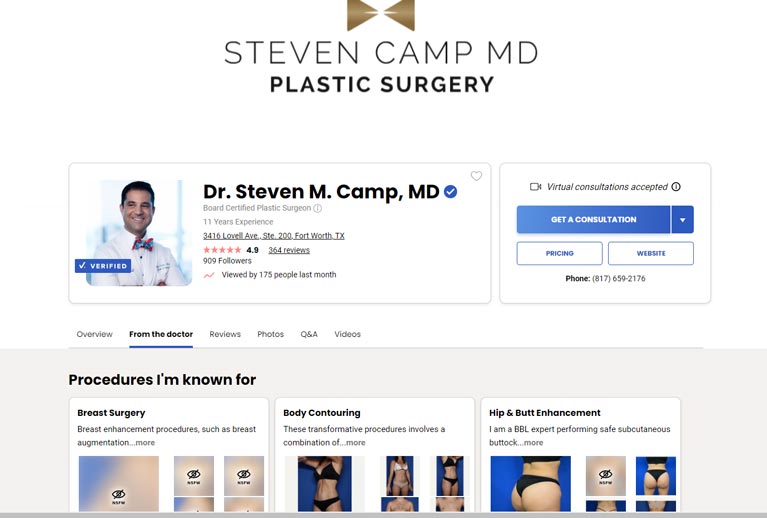
Leave a Comment