If you’ve been conducting site traffic analysis you’ve probably noticed some big changes in your Google Analytics data. You’re likely wondering “Why is my site traffic down?” or “Why has my site geo traffic changed?”
These differences are related to the two latest Apple iOS updates and how they affect Safari users’ privacy. While these updates are permanent, you can adapt to the new analytics landscape. Join our CEO, Ryan Miller, as he discusses how.
Video Transcription:
Welcome back it’s Ryan Miller with Etna Interactive, and we’re here today to talk about another important release from Apple and their iOS and Safari browsers that will forever impact how you can interpret data available to you from Google analytics.

Now, you may remember a year ago, if you follow our newsletter regularly, that we were talking about iOS 15’s release and how it was going to impact your ability to track the performance of your email marketing.
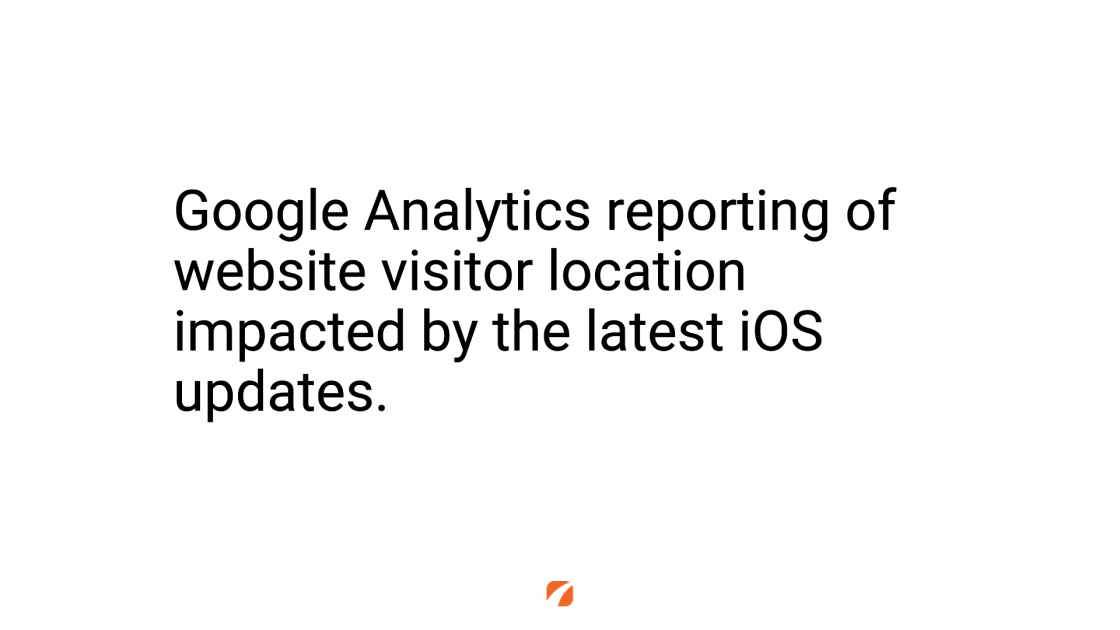
Well, there have been two new releases, iOS 15.5 and iOS 15.6, that ultimately are going to impact your ability to discern the location of your website visitors when they’re using either an iOS device like an iPhone or the Safari browser on any device at all.
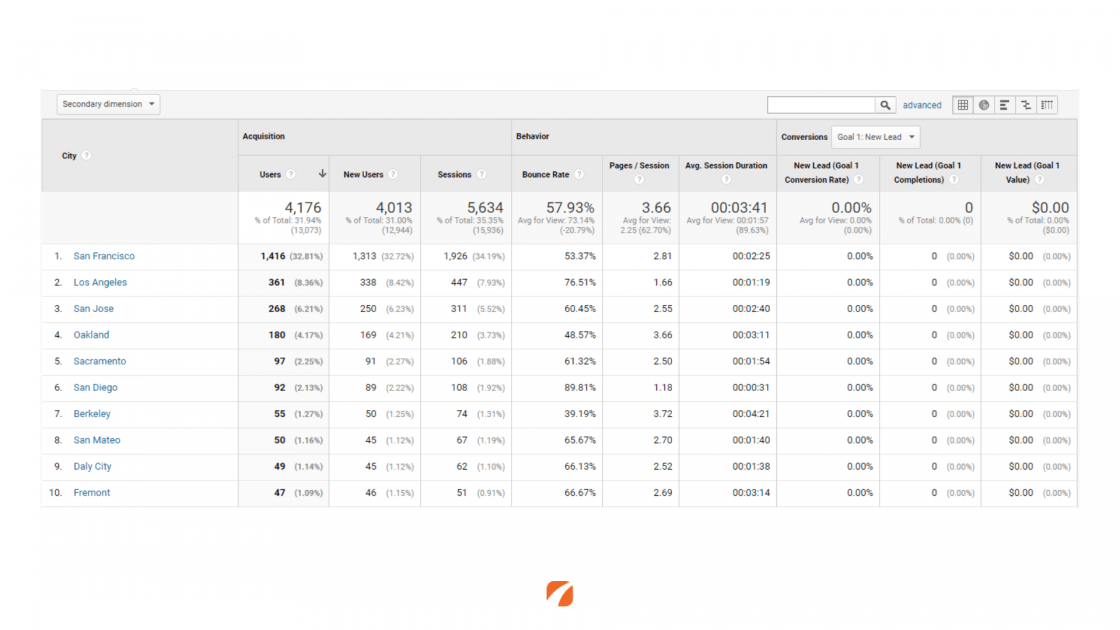
So, let’s talk really quickly about what that reporting looks like. You may or may not be familiar with it. As a marketing agency, we have referred to this data historically fairly routinely. And it dissects, well, first the country and then within the country, then down to the state or region and then from there down, even further down to the level of individual cities.
It predicts or forecasts where these users are coming from based on their IP address. These are numerical addresses assigned to each user, usually from their internet service provider when they are connecting to the internet. So, what’s changed? And let’s talk about the impacts as well.
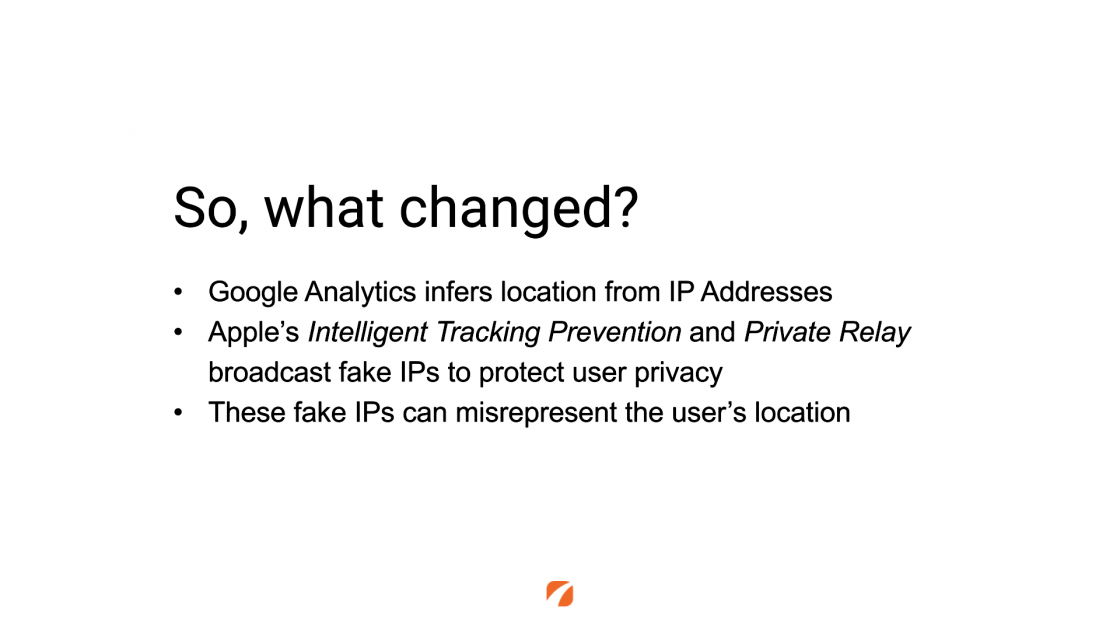
So, Google Analytics has always inferred the location of individual site users based on their IP addresses.
Two specific privacy features have been updated in the latest iOS and versions of Safari, one called Intelligent Tracking Prevention and the other called Private Relay; they basically broadcast fake, or alternative IP addresses for the users so that you can’t track them from one browser to another or between a browser and an application as a way to enhance a user’s privacy.
But in broadcasting those fake IPs, what we’ve observed is that often it’s misrepresenting or it’s sort of clouding the exact location of those users. Sometimes by actually placing them in entirely different states and cities.
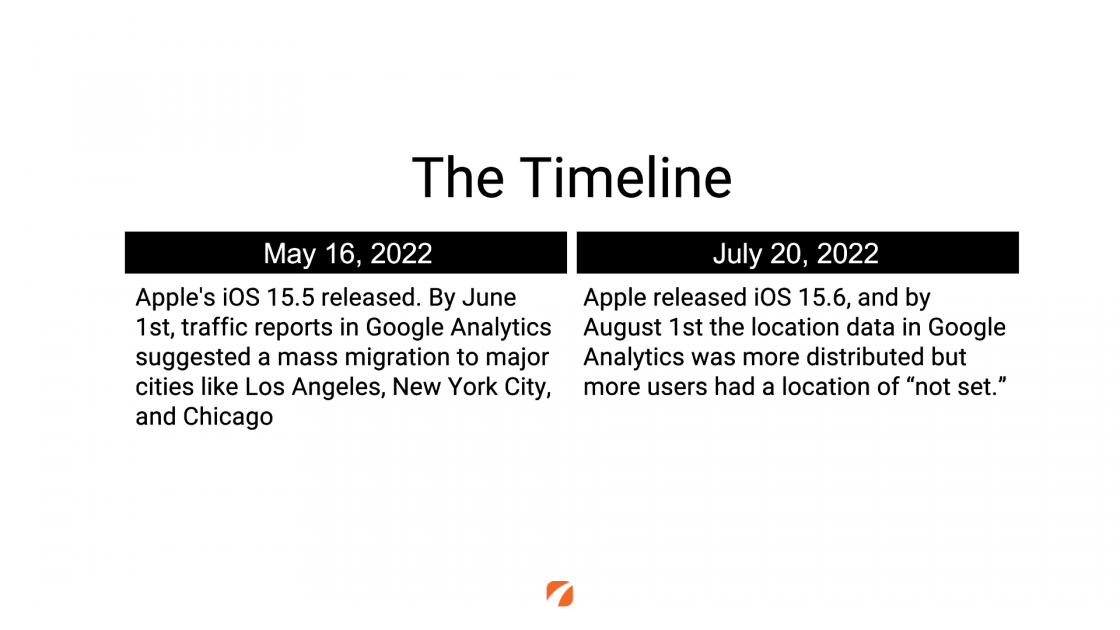
So, let’s talk really quickly about the two specific changes because, if you’re someone who looks closely at your data in Google Analytics when you’re looking at data that includes users of the Safari browser or the Mac operating systems, you’re going to have seen two different types of skewing of your data.
After May 16th, and usually, we see a couple of weeks for those rollouts to complete, so by roughly June 1, iOS 15.5 released, most of the Apple users had updated their devices by that June 1 time frame, and what we saw is in that window, magically, especially if you’re looking at smaller or suburban areas, there was this mass exodus of users moving from small towns into major cities like Los Angeles, New York, Chicago. Right, it sort of looked like the whole world upped and moved into those big cities.
Then again, there was an additional update, iOS 15.6, that happened on July 20th, and by that first week in August, what we saw is two specific changes. One, there was a little bit less concentration of users into the big cities, we saw a little bit more regular appearing distribution, although, still very clearly not reliable or accurate, more of a distribution of users, and then a big increase in the number of users who were not set.
What it looks like from the outside world looking in is that Apple is struggling to map users to nearby or close proxy IP addresses. And, right now, based on the data that is available, what it looks like is it’s never again going to be reliable to use location reporting in Google Analytics.
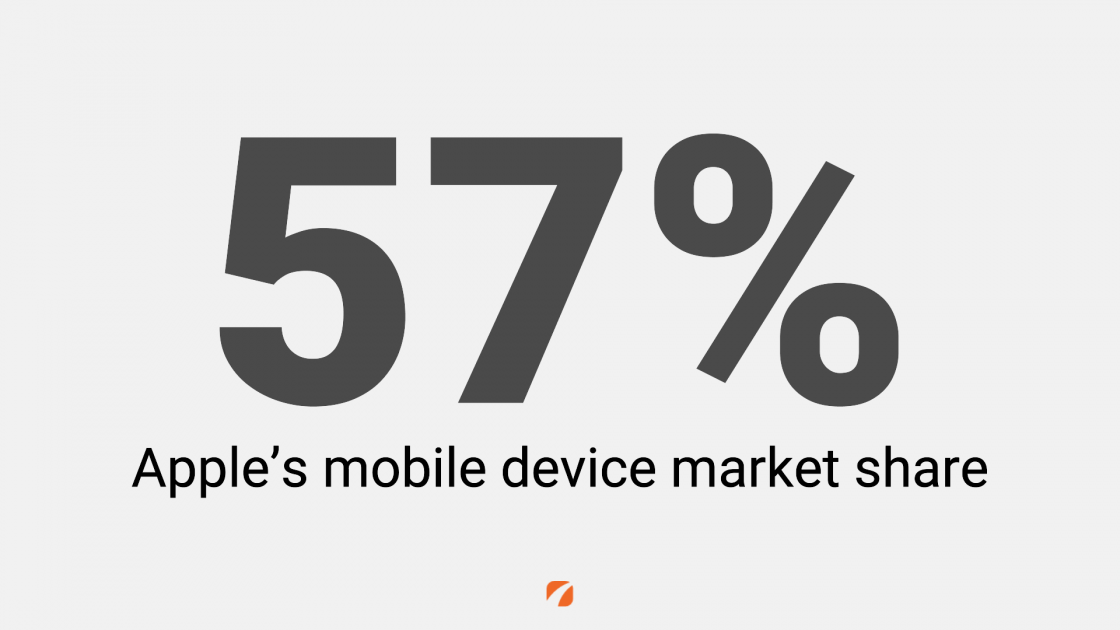
Apple Market Share of Web Site Traffic
Well, how big of a challenge is it? Today, 57%, that’s Apple’s market share in the premium cell phone market. But what we see, specifically when we look in Google Analytics, is that Safari users, those are people who are using Apple’s browser, they typically account for about 60% of all your traffic today.
That means that the bulk, the majority of your data if you’re analyzing all of it together, that your location data still today, and possibly forever into the future, is going to be unreliable. You shouldn’t refer to it anymore.

So, how do we adapt? How do we get insight to help us do a better job of our marketing and understand performance overall?
Well, we can glean insights. Inside of Google Analytics through a manual process of segmenting out, actively ignoring, traffic coming from the Safari browser because we know that location data isn’t going to be reliable for those users and focusing in on users of the Chrome browser. It’s going to be in the range of 30% of all of your users.
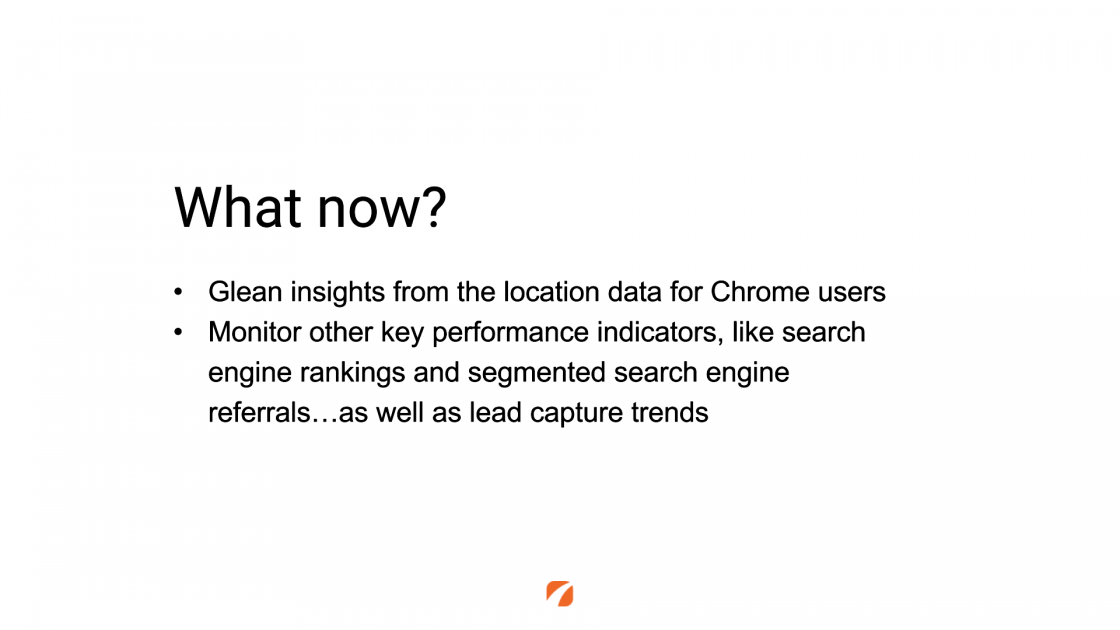
It is still a decent and representative sample that would allow us to have historical data that we can now compare into the future. This is for the time being because who knows when Google and Chrome are going to implement their own version of these kinds of privacy measures.
In addition to that, we’ve always had access to other metrics that help us understand performance. Like search engine rankings, traffic that’s arriving first directly onto your procedure pages, and overall referral counts coming from sites like Google, plus really the Holy Grail of performance measurement is lead capture and the conversion that we see downstream.
So, there are options still for us to track and understand performance, but from this point forward, you need to be highly skeptical of the data that you’re seeing about user location inside of Google Analytics. Thanks, Apple.
If you have questions about how we can measure marketing performance in this new era of consumer privacy, you can contact us using the button below, or comment directly on the blog.
Contact Us

Leave a Comment